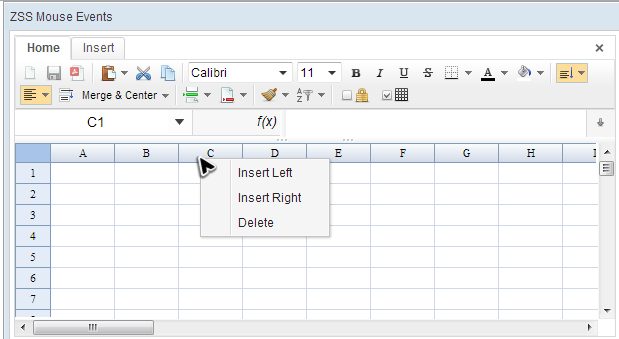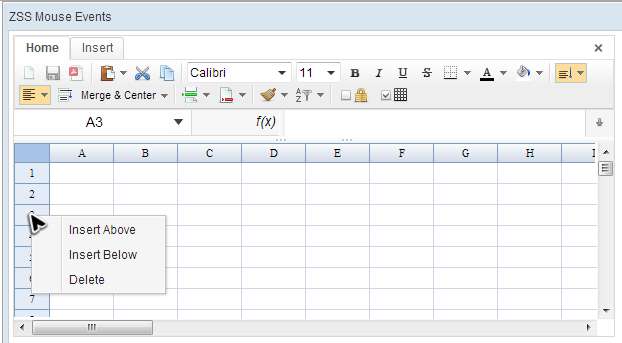Header Event
From Documentation
Overview
There are 4 events related to a header:
- onHeaderClick
- This event is fired when a user left clicks on Spreadsheet's header. When a corresponding event listener is invoked, a HeaderMouseEvent object is passed as an argument.
- onHeaderDoubleClick
- This event is fired when a user double clicks on Spreadsheet header. When a corresponding event listener is invoked, a HeaderMouseEvent object is passed as an argument.
- onHeaderRightClick
- This event is fired when a user right clicks on Spreadsheet header. When a corresponding event listener is invoked, a HeaderMouseEvent object is passed as an argument.
- onHeaderUpdate
- This event is fired when a user resize a row (or column) header. When a corresponding event listener is invoked, a HeaderUpdateEvent object is passed as an argument.
Popup Menu Example
Look at the screenshots below, we can show different custom popup menus when a users click a column or row header.
To popup our custom menu, we should disable built-in context menu (showContextMenu="false" or un-specified) first and listen onHeaderRightClick event.
<window title="ZSS Mouse Events" border="normal" width="100%"
height="100%" apply="org.zkoss.zss.essential.events.MouseEventsComposer">
<spreadsheet width="600px" height="300px"
maxVisibleRows="100" maxVisibleColumns="40"
showFormulabar="true" showToolbar="true" src="/WEB-INF/books/blank.xlsx" >
</spreadsheet>
<menupopup id="topHeaderMenu">
<menuitem id="insertLeftMenu" label="Insert Left" />
<menuitem id="insertRightMenu" label="Insert Right" />
<menuitem id="deleteColumnMenu" label="Delete" />
</menupopup>
<menupopup id="leftHeaderMenu">
<menuitem id="insertAboveMenu" label="Insert Above" />
<menuitem id="insertBelowMenu" label="Insert Below" />
<menuitem id="deleteRowMenu" label="Delete" />
</menupopup>
</window>
- Line 3, 4: Do not specify showContextMenu to disable built-in context menu.
- Line 8, 13: Create custom popup menus.
public class MouseEventsComposer extends SelectorComposer<Component> {
@Wire
private Menupopup topHeaderMenu;
@Wire
private Menupopup leftHeaderMenu;
@Listen("onHeaderRightClick = #ss")
public void onHeaderRightClick(HeaderMouseEvent event) {
switch(event.getType()){
case COLUMN:
topHeaderMenu.open(event.getClientx(), event.getClienty());
break;
case ROW:
leftHeaderMenu.open(event.getClientx(), event.getClienty());
break;
}
}
}
- Line 8: Annotate event listener to list onHeaderRightClick event.
- Line 11: The getType() returns an enumeration HeaderType that can tell you which header is clicked.
- Line 13, 16: Show up custom menus at the position where a user right clicks.
All source code listed in this book is at Github.