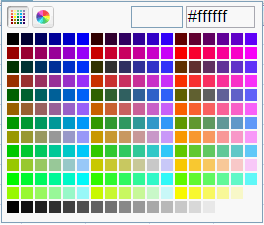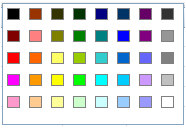Configuration
Overview
Here we list all available configurations of Spreadsheet.
Chart's Font
For default font might not display your language properly, Spreadsheet allows you to specify fonts used in charts. There are 3 parts of a chart you can specify its font: title, legend, and x axis tick. Each part has a corresponding library property that you can specify its name, style, and size in zk.xml. Once you put the configuration, it affects to all charts of the whole application.
Example configuration in zk.xml
<library-property>
<name>org.zkoss.zss.chart.title.font</name>
<value>sansserif, italic, 30</value>
</library-property>
- The above configuration sets title font to italic SansSerif with size 30.
Available property names:
| Name | Which font in chart |
|---|---|
|
org.zkoss.zss.chart.title.font |
|
|
org.zkoss.zss.chart.legend.font |
|
|
org.zkoss.zss.chart.xAxisTick.font |
|
Value's format:
[NAME], [STYLE], [SIZE]
- [NAME] : Those font names your system supports.
- [STYLE] : plain, bold, italic
- If you specify a incorrect format in the property value, the property will be ignored.
Color Picker
Users can set a library property, org.zkoss.zss.useColorPickerEx, in zk.xml to specify which color picker used in the whole application. This property only works under Spreadsheet EE. The default value is true, and Spreadsheet uses ColorPicker of EE. If it's false, Spreadsheet uses OSE's ColorPicker.
ColorPicker of EE:
ColorPicker of OSE (fewer color choices):
Example in zk.xml
<library-property>
<name>org.zkoss.zss.colorPickerExUsed</name>
<value>false</value>
</library-property>
- The configuration above will make Spreadsheet use Color Picker of CE.
Preferred Theme
since 3.5.0
Currently, ZSS provides the following different themes: Default (built-in theme) and Classic from Github
Library property could be used to assign a preferred theme which is registered.
Example in zk.xml
<library-property>
<name>org.zkoss.zss.theme.preferred</name>
<value>classic</value>
</library-property>
Importing Formula Cache
since 3.7
Set the property to true and ZSS will import formula cache of an Excel file and it can reduce the file loading time because ZSS doesn't need to re-evaluate formulas at loading.
<library-property>
<name>org.zkoss.zss.import.cache</name>
<value>true</value> <!-- turn the import cache on; default is false if not specified -->
</library-property>
Few points need to be noticed:
- If some functions not yet supported by ZK Spreadsheet are used in a formula, re-evaluation breaks the cached value even if precedent cells do not change.
- If some customized function only supported in ZK Spreadsheet are used in a formula, a cache is always #NAME! error. Users must enforce re-evaluation by calling Range.refresh(true, true, true).
All source code listed in this book is at Github.