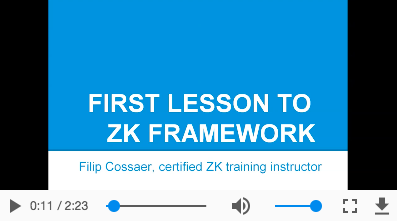Track
From Documentation
Revision as of 10:46, 1 September 2020 by Rudyhuang (talk | contribs) (→Employment/Purpose: link to audio and video)
Track
[Since 9.5.0]
Employment/Purpose
It lets you specify some timed text tracks like captions or subtitles for media components such as Audio or Video.
Example
<video src="course.mp4" controls="true">
<track kind="captions" src="transcript.vtt" srclang="en" default="true"/>
<track kind="subtitles" src="transcript_fr.vtt" srclang="fr"/>
<track kind="subtitles" src="transcript_de.vtt" srclang="de"/>
<track kind="subtitles" src="transcript_zh.vtt" srclang="zh"/>
</video>
Supported Browsers
It is compatible with HTML5-supported browsers, like IE 10, Edge, Firefox, Opera, Chrome, and Safari.
Tracks don't be supported in Internet Explorer 9.
Properties
Default
Specify if the track should be used by default. It must be used on one track only.
Kind
Specify what kind of track it is. Allowed values are:
| Closed subtitles. | |
| Closed captions. | |
| A textual description about what this video/audio is. | |
| Chapter titles for users to navigate. | |
| A track used by scripts. |
Label
Specify a user-readable title. Used by browsers to show on the list of available tracks.
Src
The URL of the source file. The file must be in WebVTT format. This attribute is required.
Srclang
Specify what language this track is. It's required if the kind is subtitles.
Supported Events
| None | None |
- Inherited Supported Events: XulElement
Supported Children
*NONE
Use Cases
| Version | Description | Example Location |
|---|---|---|
Version History
| Version | Date | Content |
|---|---|---|
| 9.5.0 | September 2020 | ZK-4649: Video supports to add tracks |