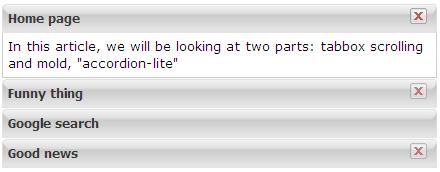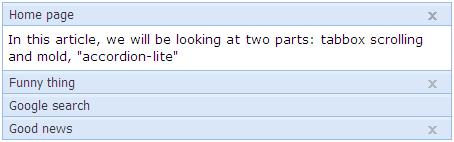Using Scrolling Tabs on Tabbox
Ryan Wu, Engineer, Potix Corporation
Aug 18, 2008
Applicable to zk-3.5.0-FL-2008-08-18 and later.
Introduction
In this article, we will be looking at two parts:
- 1. New feature : tabbox scrolling
- 2. New mold :accordion-lite.
In the past, tabbox makes tabs thinner when number of tabs exceeds the visual allowance of tab bar. If there're too many tabs, it's really hard to get which tab we want. As you might experience that since Firefox 2, the scrolling button will show if there're too many tabs on the tab bar, ZK supports it NOW!
The mold "accordion-lite" is a new choice of tabbox mold, it looks more compact between tabs, and give developers a new way to build fitter desktop-like applications.
Live Demo
Let's have a look at the real demo - Scrolling tabbox.
As you can see, scrolling tabbox is more convenient than before. Notice that you can only use scrolling tabbox on default mold.
Now let us see the new trendy mold accordion-lite as following: The tabbox in mold accordion
The tabbox in mold accordion-lite
Download
Download the scrollingtabbox-demo.zip for the article here.
Summary
In this small talk, we have demonstrated you the power of scrolling tabbox and new mold accordion-lite of tabbox. If you came up with any problem, please feel free to ask us on ZK forum.
| Copyright © Potix Corporation. This article is licensed under GNU Free Documentation License. |