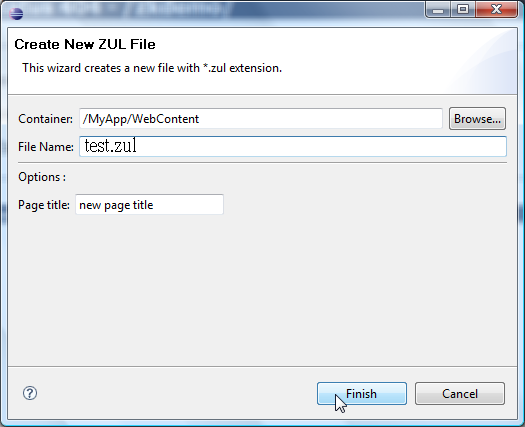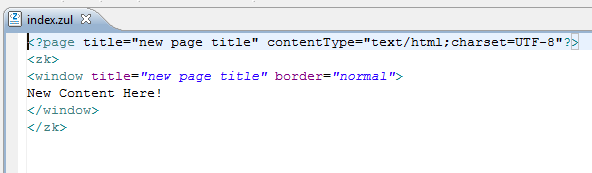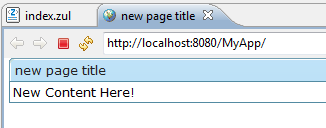Create and Run Your First ZK Application with Eclipse and ZK Studio
From Documentation
ZK Studio is an Eclipse plugin to simplify the development of ZK applications with Eclispe.
Prepare Eclipse
Install Eclipse
- Download Eclipse IDE for Java EE Developers
- Uncompress it to a proper directory
Install ZK Studio
Follow ZK Studio Installation Guide to install ZK Studio.
Defining a Server Runtime
- From menu goto Windows > Preferences...
- Select Server > Runtime Environments, then click Add
- Select Apache > Apache Tomcat v6.0 and click Next
- Browse to and select the root directory of the Web server installed in your computer
- For example, the root directory of Apache Tomcat might be
C:\Program Files\Apache Software Foundation\Tomcat 6.0
- For example, the root directory of Apache Tomcat might be
- Click Finish
Create a "Hello World" application from scratch with ZK Sutdio
Create a new "ZK Project"
With the release of ZK Studio you no longer have to create a new Dynamic Web Project and configure the settings for ZK! You can create a new ZK Project, choose your ZK Package and sit back while ZK Studio does the rest for you.
The following swf demonstrates how to create a new ZK project using Eclipse 3.4 and ZK Studio:
For detailed steps, please refer to Create a New ZK Project
Create a new ZUL file
- 1. Right click on the WebContent folder in the Project Explorer view or the Package Explorer view and select New > ZUL.
- 2. Type index.zul in the File name textbox and click Finish.
- 3. The newly created ZUL File will be opened in the ZUL Editor.
Run the application
- 1. Right click on the MyApp project in explorer and in the Menu dialog select Run As > Run on Server
- 2. Select Apache > Tomcat v6.0 Server in server type dialog and then click Finish
- 3. See the result in your browser.
Version History
| Version | Date | Content |
|---|---|---|