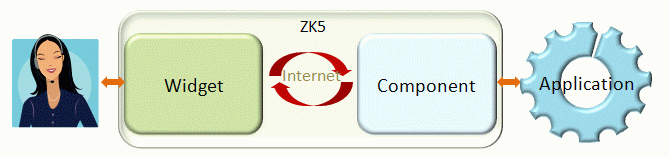UI Composing"
| Line 127: | Line 127: | ||
=Instantiate Widget at Client= | =Instantiate Widget at Client= | ||
| − | A widget has to be created to make a component visible at the client (once it has been attached to a page). However, you could instantiate a widget at client without the corresponding | + | A widget has to be created to make a component visible at the client (once it has been attached to a page). However, you could instantiate a widget at the client without the corresponding Java object at the server. To an extreme extent, you could create all widgets at the client (of course, this can be costly and less secure). |
| − | To instantiate | + | To instantiate a widget, we can pass all initial values into the constructor. For example, |
| − | <source lang="JavaScript"> | + | <source lang="JavaScript" high='1'> |
| + | zk.load('zul.wnd'); | ||
new zul.wnd.Window({ | new zul.wnd.Window({ | ||
title: 'Hello, World', | title: 'Hello, World', | ||
| Line 148: | Line 149: | ||
}); | }); | ||
</source> | </source> | ||
| + | * Line 1: Notice that zk widget javascript files are loaded on demand, e.g. if there is no window component created, ZK doesn't load window widget javascript, but you can enforce loading. | ||
| + | |||
| + | As shown, the initial values are passed as a map. In addition, the <code>children</code> property is used to specify an array of child widgets, and the <code>listeners</code> property to specify a map of listeners. | ||
| − | |||
| − | |||
== Attach Widget to DOM == | == Attach Widget to DOM == | ||
| Line 169: | Line 171: | ||
</source> | </source> | ||
| − | In addition, we could replace an | + | In addition, we could replace an existing DOM element with a widget (not attached yet). For example, |
<source lang="JavaScript"><zk> | <source lang="JavaScript"><zk> | ||
Revision as of 04:35, 30 January 2020
Overview
A UI object visible to a user at the client is hosted by a JavaScript object[1] called a widget (Widget). On the other hand, a component is a Java object (Component) representing the UI object at the server that an application manipulates directly. Once a component is attached to a page, a widget is created at the client automatically. Furthermore, any state change of the component at the server will be updated to the widget at the client.
Generally, you need not to know the existence of widgets. Ajax requests and the state synchronization are handled automatically by ZK and the components automatically. However, you could instantiate or alert any client-side widgets directly at the client (in JavaScript). It is the so-called Server+client fusion.
The rule of thumb is that you should handle events and manipulate UI mostly, if not all, at the server, since it is more productive. Then, you could improve the responsiveness and visual effects, and/or reduce the load of the server by handling them at the client, when it is appropriate.
Here we describe how to compose UI in JavaScript at the client.
- For client-side event handling, please refer to the Client-side Event Handling section.
- For XML-based UI composing at the client, please refer to the iZUML section.
- For more information about the relationship among components, widgets and DOM, please refer to the Components and Widgets section]].
- For developing a component, please refer to the Component Development section.
- ↑ It actually depends on the device. For Ajax, it is a JavaScript object. For Android devices, it is a Java object.
Modify Widget's State at Client
While the states of a widget are maintained automatically if you update the corresponding component at the server, you could modify the widget state directly at the server. The modification is straightforward: call the correct method with the arguments you want. Notice that it is JavaScript for Ajax browsers.
var foo = zk.Widget.$('$foo');
foo.setValue("What's Up?");
For a complete API available to the client-side fusion, please refer to JavaScript API.
Fusion with Server-side ZUML and Java
It is suggested that the client-side UI composing is better designed to minimize the network round-trip, provide effects and other enhancement, while the most, if not all, of the application is better to be done at the server. Thus, here we only discuss this kind of addon, aka., fusion. For pure-client approach, please refer to Small Talk: ZK 5.0 and Client-centric Approach.
Depending on your requirement, there are typically two situations we could fuse the client-side code:
- Register a client-side event listener.
- Override widget's default behavior
For example, suppose we want to open the drop down when a commbox gains the focus, then we register a client-side event listener for the onFocus event as follows.
<div>
<combobox xmlns:w="client" w:onFocus="this.open()"/>
</div>
As shown, we have to use the client namespace to indicate the onFocus attribute which is for the client-side event listener. It is done by applying XML namespace:
- Add the
xmlns:w="client"attribute - Prefix
w:before onFocus
For more information about the client-side event listener, please refer to the Event Listening section.
The other typical situation to fuse the client-side code is to override the default behavior of a widget. We will discuss it later.
Find a Widget at Client
Inside a client event listener, you can reference the widget using this and the event using event. In the following example, this refers to the label.
<window xmlns:w="client">
<label value="change me by click" w:onClick="this.setValue('clicked');"/>
</window>
To retrieve a fellow[1], you could use Widget.$f(String). It works in a similar manner as Component.getFellow(String). For example,
this.$f('foo').setValue('found');
this.$().foo.setValue('found'); //equivalent to the above statement
If you don't have a widget as a reference, you could use Widget.$(Object, Map). Notice it assumes there is only one widget with the given ID in all ID spaces of the desktop. For example,
find by a DOM element's ID
zk.Widget.$('foo').setValue('found');
find by a component ID
If there is a component in the zul like
<label id="foo"/>
Then you can get its widget by
zk.Widget.$('$foo');
find by DOM element
In addition, you can use jQuery to select a DOM element of a widget[2]. For example jq("@window") will select DOM elements of all window widgets. And, jq("$win1") will select the DOM elements of all widgets whose ID is win1. (see jq).
<window xmlns:w="http://www.zkoss.org/2005/zk/client">
<vbox>
<label id="labelone" value="click to change"
w:onClick="this.setValue('changed by click label');" />
<button label="button"
w:onClick="this.$f('labelone').setValue('changed by button');" />
<html><![CDATA[
<a href="javascript:;" onclick="zk.Widget.$(jq('$labelone')[0]).setValue('changed with jq');">not widget</a>
]]></html>
</vbox>
</window>
To determine if an object is a specific widget, you can call $instanceof like:
if (widget.$instanceof(zul.sel.Treeitem)){
//widget is a Treeitem widget
}
Instantiate Widget at Client
A widget has to be created to make a component visible at the client (once it has been attached to a page). However, you could instantiate a widget at the client without the corresponding Java object at the server. To an extreme extent, you could create all widgets at the client (of course, this can be costly and less secure).
To instantiate a widget, we can pass all initial values into the constructor. For example,
zk.load('zul.wnd');
new zul.wnd.Window({
title: 'Hello, World',
border: 'normal',
children: [
new zul.wgt.Label({value: 'Hi, '}),
new zul.wgt.Button({
label: 'Click Me!',
listeners: {
onClick: function (evt) {
alert('Hi, you clicked me');
}
}
})
]
});
- Line 1: Notice that zk widget javascript files are loaded on demand, e.g. if there is no window component created, ZK doesn't load window widget javascript, but you can enforce loading.
As shown, the initial values are passed as a map. In addition, the children property is used to specify an array of child widgets, and the listeners property to specify a map of listeners.
Attach Widget to DOM
Once a widget is instantiated, you could attach it to the browser's DOM tree to make it visible to users[1]. It can be done in one of two ways:
- Make it as a child of another widget that already being attached
- Replace or insert it to a DOM element
You could use Widget.appendChild(Widget) or Widget.insertBefore(Widget, Widget). For example,
<vlayout>
<button label="Click Me" xmlns:w="client"
w:onClick="this.parent.appendChild(new zul.wgt.Label({value: 'Clicked'}))"/>
</vlayout>
In addition, we could replace an existing DOM element with a widget (not attached yet). For example,
<zk>
<n:div id="anchor" xmlns:n="native"/>
<button label="Click Me" xmlns:w="client"
w:onClick="new zul.wgt.Label({value: 'Clicked'}).replaceHTML('#anchor')"/>
</zk>
where we use the native namespace to create a DOM element and then replace it with the label widgt.
- ↑ Notice that a widget is not visible to users unless it is attached to the browser's DOM tree.
When to Run Your JavaScript Code
ZK Client Engine loads a JavaScript package only when it is required. It minimizes the memory footprint at the client. However, this also means that you cannot run your JavaScript code until the required packages have been loaded. It can be done by the use of zk.load(String, Function). For example, suppose you're not sure if the zul.wnd and zul.grid package has been loaded, when you are going to instantiate Window and Grid, you could do as follows.
zk.load("zul.wnd,zul.grid", function () { //load zul.wnd and zul.grid if they aren't loaded yet
//In this function, you could access zul.wnd.Window and zul.grid.Grid whatever you want
new zul.wnd.Window({children: [new zul.grid.Grid()]});
});
where zk.load(String, Function) loads the zul.wnd and zul.grid packages and then invokes the function when they have been loaded.
Notice that there is another method for similar purpose called zk.aferLoad(String, Function). Unlike zk.load(String, Function), zk.afterLoad(String, Function) won't load the packages. Rather, it queues the given function and invokes it when the packages have been loaded. It is useful when you want to override the default behavior of a widget. We will discuss it later.
Version History
| Version | Date | Content |
|---|---|---|