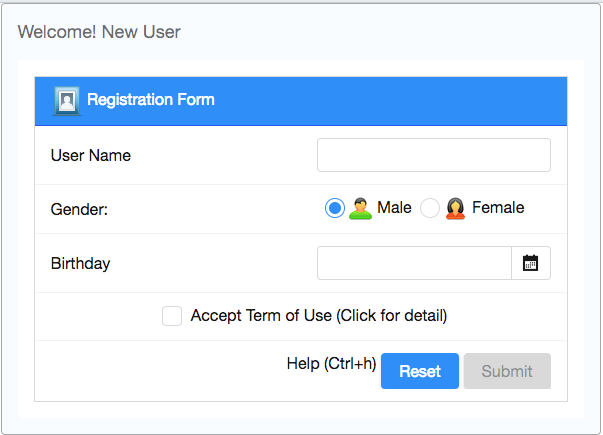Learn ZK in 10 Minutes
What is ZK
ZK is a UI framework that enables you to build amazing web and mobile applications without having to learn JavaScript or AJAX.
Fast UI Composition
Building UI with ZK is easy; simply combine and mix match from the hundreds of components readily at hand. You can rapidly create you own user interface with various ZK components. Each component's style, behavior, and function can be configured to fit your desire.
ZUL, an XML-formatted and easy-to read language, is used to describe the above registration form
<window border="normal" width="400px" style="padding-top:20px;padding-left:20px;" title="Welcome! New User">
<grid hflex="1">
<auxhead>
<auxheader colspan="2" label="Registration Form" style="font-size:16px" image="../images/picture.png"/>
</auxhead>
<columns/>
<rows>
<row>
User Name <textbox id="nameBox" hflex="1" constraint="no empty"/>
</row>
<row>
Gender:
<radiogroup id="genderRadio">
<radio label="Male" value="male" image="../images/male.png" checked="true"/>
<radio label="Female" value="female" image="../images/female.png"/>
</radiogroup>
</row>
<row >
Birthday <datebox id="birthdayBox" hflex="1" constraint="no empty, no today, no future"/>
</row>
<row spans="2" align="center" >
<hlayout>
<checkbox id="acceptTermBox"/> Accept Term of Use
</hlayout>
</row>
<row spans="2" align="right">
<hlayout>
<button id="resetButton" label="Reset" />
<button id="submitButton" label="Submit" disabled="true"/>
</hlayout>
</row>
</rows>
</grid>
</window>
- Line 1: One tag represents one component. Some components are able to contain child components inside them. In this example, a window contains a grid.
- Line 29: You may give "id" attribute to a component so you can control them in a UI controller.
ZK also allows you to create UI programmatically like how you use Java Swing within a Richlet [8] .
ZK UI components are like building blocks; you can combine, mix-match or inherit and make them into a new component to fulfill diverse requirements. This versatility increases reusability and modularity [9] .
Intuitive UI Controlling
ZK is a component-based framework with event-driven programming model, therefore, developers add functions to respond to events of components that are triggered by users interaction.
UI Controller
To control the UI, firstly, you need to implement a controller class which inherits ZK's SelectorComposer[1] for a ZUL. Then, you can retrieve the UI component's Java object by annotating @Wire on controller's member variables. After this has been done, you can then control and manipulate UI by accessing those annotated member variables.
package foo;
// some import statements are omitted for brevity.
public class RegistrationComposer extends SelectorComposer<Component> {
@Wire
private Button submitButton;
@Wire
private Checkbox acceptTermBox;
}
- line 7,10: Variable names "submitButton" and "acceptTermBox" corresponds to components' id attributes which are specified at mentioned ZUL in the previous section.
We can then use the controller above to control our UI components by specifying attribute "apply" in the ZUL.
<window border="normal" width="400px" style="padding-top:20px;padding-left:20px;" title="Welcome! New User"
apply="foo.RegistrationComposer">
<!-- omit other components for brevity -->
</window>
- Line 2: By applying the controller to the root component, you can control all child components inside the root component.
Notes
- ↑ SelectorComposer was introduce in ZK 6.0
Handle User Action
One of the features of the registration form application above is that the "Submit button" is only enabled (clickable) when a user checks the "Term of use" checkbox.
First, "Submit" button is disabled when "Accept Term" checkbox remains unchecked.
When "Accept Term" checkbox is checked, "Submit" button is enabled with a checked icon.
As ZK is an event-driven framework, user action is therefore handled by listening to component's events. ZK provides an annotation @Listen which can be used on a method to listen a component's event you specify. To achieve the above feature, you could annotate a method to listen to an "onCheck" event of "Accept Term of Use" checkbox. Whenever a user checks/unchecks the checkbox to trigger the "onCheck" event, ZK invokes the annotated method. We implement the above UI effect by changing properties of a component (Java object) in the annotated method.
public class RegistrationComposer extends SelectorComposer<Component> {
@Wire
private Button submitButton;
@Wire
private Checkbox acceptTermBox;
@Listen("onCheck = #acceptTermBox")
public void changeSubmitStatus(){
if (acceptTermBox.isChecked()){
submitButton.setDisabled(false);
submitButton.setImage("/images/submit.png");
}else{
submitButton.setDisabled(true);
submitButton.setImage("");
}
}
}
- line 7: Use @Listen to declare a method to handle the onCheck event of "acceptTermBox".
- line 10,11: Enable "Submit" button and display a checked icon when "Accept Term of Use" checkbox is checked.
- line 13,14: Disable "Submit" button and clear the checked icon.
With ZK's help, you can easily add fancy UI effects such as tooltip, drag & drop, and hot key, etc. [8] to your application.
Easy Backend Integration
As ZK allows you to control UI via a controller at the server-side, the controller is therefore the main extension point to integrate any Java library or framework. To integrate ZK with other frameworks, write your controller code to use classes of back-end systems that construct your business or persistence layer.
Integrate Third-Party Library
With the help of ZK's UI controller - SelectorComposer, it is easy to integrate your legacy system service class, domain object, and any third party library such as Log4j.
public class RegistrationIntegrateComposer extends SelectorComposer<Component> {
//omit other variables for brevity
private static Logger logger = Logger.getLogger(RegistrationIntegrateComposer.class.getName());
private LegacyRegister legacyRegister = new LegacyRegister();
private User newUser = new User();
@Listen("onClick = #submitButton")
public void register(){
//save user input into newUser object
legacyRegister.add(newUser);
logger.debug("a user was added.");
//...
}
}
- Line 4,12: Call Log4j to log error.
- Line 5,11: Use your legacy system object in the controller.
- Line 6,11: Use your own domain object.
Integrate Business and Persistence Layer Framework
It is very important that a UI framework can cooperate with other business or persistence layer frameworks when building a multi-tier web application. ZK is easily integratable with business layer frameworks like Spring.
Assume you have implemented some classes according to Data Access Object (DAO) pattern as your application's persistence layer with Hibernate, JPA or other persistence framework. It is in your controller that you should use these classes to implement your application's feature.
@VariableResolver(org.zkoss.zkplus.spring.DelegatingVariableResolver.class)
public class RegistrationSpringComposer extends SelectorComposer<Component> {
@WireVariable
private RegistrationDao registrationDao;
@Listen("onClick = #submitButton")
public void submit(){
// omit irrelevant code for brevity
registrationDao.add(newUser);
}
}
- Line 1: To use CDI, simply use another resolver: org.zkoss.zkplus.cdi.DelegatingVariableResolver.class .
- Line 4: For those variables with @WireVariable , ZK will inject qualified Spring beans by retrieving them from Spring context with variable resolver.
References
- Check out demonstrations of our components: ZK Demo
- Try ZK now!: Download ZK
- Learn ZK MVC by example: Get ZK Up and Running with MVC
- Learn ZK MVVM by example: Get ZK Up and Running with MVVM
- Learn basic concepts in more detail: Read "ZK Essential"
- Dive into all aspects of ZK: Read "ZK Developer's Reference"
- Use our tool to help make your development more productive: Read "ZK Studio Essentials"
- Build UI programmatically: Richlet
- Extend existing components: Macro Component
- Improve user experience: UI Pattern