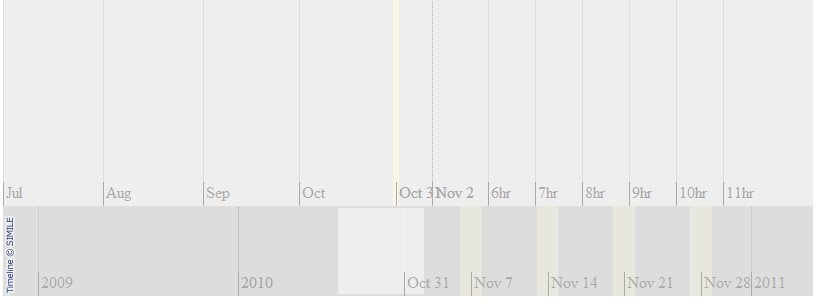Hotzone
From Documentation
Hotzone
Deprecated, please use new Timeline instead
Employment/Purpose
Defines the hotzoneof a bandinfo .
Example
<window id="win">
<zscript>
<![CDATA[
import java.util.Date;
import java.util.TimeZone;
TimeZone zone=TimeZone.getTimeZone("GMT-05");
Date current=new Date(Date.parse("Jun 28 2010 00:00:00 GMT-0500"));
//for hotzone of band #1
Date d1=new Date(Date.parse("Nov 01 2010 00:00:00 GMT-0500"));
Date d2=new Date(Date.parse("Dec 01 2010 00:00:00 GMT-0500"));
Date d3=new Date(Date.parse("Nov 02 2010 00:00:00 GMT-0500"));
Date d4=new Date(Date.parse("Nov 04 2010 00:00:00 GMT-0500"));
Date d5=new Date(Date.parse("Nov 02 2010 06:00:00 GMT-0500"));
Date d6=new Date(Date.parse("Nov 02 2010 12:00:00 GMT-0500"));
//for hotzone of band #2
Date d7=new Date(Date.parse("Nov 01 2010 00:00:00 GMT-0500"));
Date d8=new Date(Date.parse("Dec 01 2010 00:00:00 GMT-0500"));
]]>
</zscript>
<timeline height="300px" width="100%">
<bandinfo width="70%" id="b1" intervalUnit="month"
intervalPixels="100"
timeZone="${zone}" date="${current}">
<hotzone start="${d1}" end="${d2}" magnify="10" unit="week" />
<hotzone start="${d3}" end="${d4}" magnify="7" unit="day" />
<hotzone start="${d5}" end="${d6}" magnify="5" unit="hour" />
</bandinfo>
<bandinfo timeZone="${zone}" date="${current}"
width="30%" intervalUnit="year" intervalPixels="200"
syncWith="b1">
<hotzone start="${d7}" end="${d8}" magnify="20" unit="week" />
</bandinfo>
</timeline>
</window>
Supported Events
| None | None |
- Inherited Supported Events: XulElement
Supported Children
*NONE
Use Cases
Version History
| Version | Date | Content |
|---|---|---|