ZK Bootstrap Theme
From Documentation
ZK Bootstrap theme is a ZK addon to provide a set of molds for Bootstrap V3, and developers can apply this addon to combine ZK with Bootstrap styling seamlessly.
Installation
- Download the ZK Bootstrap jar file from Github or use #Maven Installation
- Put the zk-bootstrap.jar file under WEB-INF/lib folder
- Specify the following setting in zk.xml. (Note: if you don't want to apply for all default mold, you can skip this step.)
<library-property>
<name>org.zkoss.zul.Button.mold</name>
<value>bs</value>
</library-property>
<library-property>
<name>org.zkoss.zul.Menupopup.mold</name>
<value>bs</value>
</library-property>
<library-property>
<name>org.zkoss.zkmax.zul.Navbar.mold</name>
<value>bs</value>
</library-property>
<library-property>
<name>org.zkoss.zul.Paging.mold</name>
<value>bs</value>
</library-property>
<library-property>
<name>org.zkoss.zul.Panel.mold</name>
<value>bs</value>
</library-property>
Note: we use the word bs as bootstrap's nickname for the extra zk component molds.
Maven Installation
<dependency>
<groupId>org.zkoss.addons</groupId>
<artifactId>zk-bootstrap</artifactId>
<version>1.0.0</version>
</dependency>
Component Mapping Table
| ZK Component | Bootstrap Component | Mold Name | Demo | Sketch |
|---|---|---|---|---|
| Button | Button | bs | Demo | |
| Menupopup | Dropdown Menu | bs | Demo | 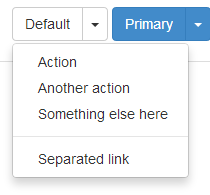
|
| Panel | Panel | bs | Demo | 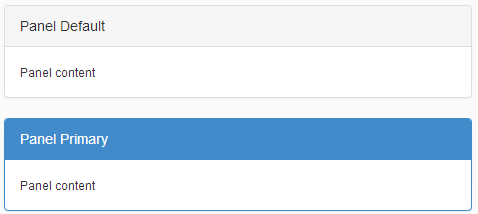
|
| Paging | Pagination | bs | Demo | 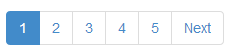
|
| Navbar | Navbar | bs | Demo | 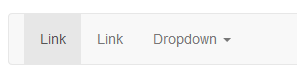
|
| Navbar | Tabs | bs-tabs | Demo | 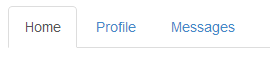
|
| Navbar | Pills | bs-pills | Demo | 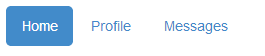
|
For more usage example, please refer to this demo